No two computers are set up exactly the same- screen settings, operating systems, monitors, browsers, etc. - all will vary from one computer to another. Here are a few hints to make your viewing more enjoyable and informative.
First, determine what internet browser you are using.
Probably 98% of you will be using either Microsoft Internet Explorer
(Version 8 is the latest) or Mozilla Firefox. What is a browser?
The browser is the tool that you are using to see this web page!
To determine your browser look at the upper left corner of the your window screen. It will say either "Windows Internet Explorer" or "Mozilla Firefox".
Examples: (Yellow Highlight)
OK. To make the pictures or text larger
or smaller, here is how to do that.
Windows Internet Explorer
Go to the upper right corner of the screen and place the curser over the "Page" on the tool bar > left click > "Zoom" > Select 125%, etc.
Example:
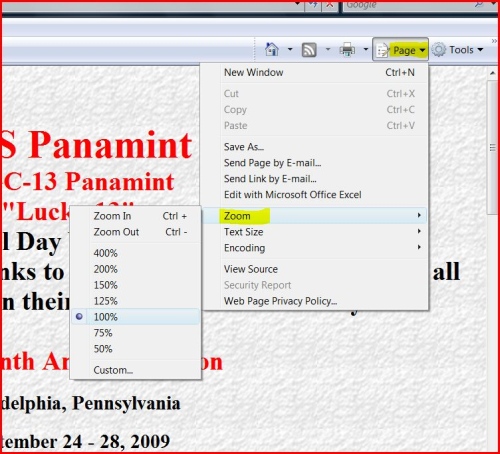
Mozilla Firefox:
Upper Left View>Zoom>Zoom In or out
(Short Cuts- Ctrl ++ etc.)
Example:
Happy Browsing!